How to pair the Better Driver app
Once you’ve started your policy with Carrot Insurance, you’ll need to pair your Better Driver app with your car within 24 hours.
Here’s how to get started:
Logging in
Your login details will be sent to you via email, alongside your Welcome Pack. If you haven’t received your Welcome Pack, please get in touch with us on LiveChat.
Depending on the type of phone you have, you’ll need to download the Better Driver app from the App Store, or Google Play.
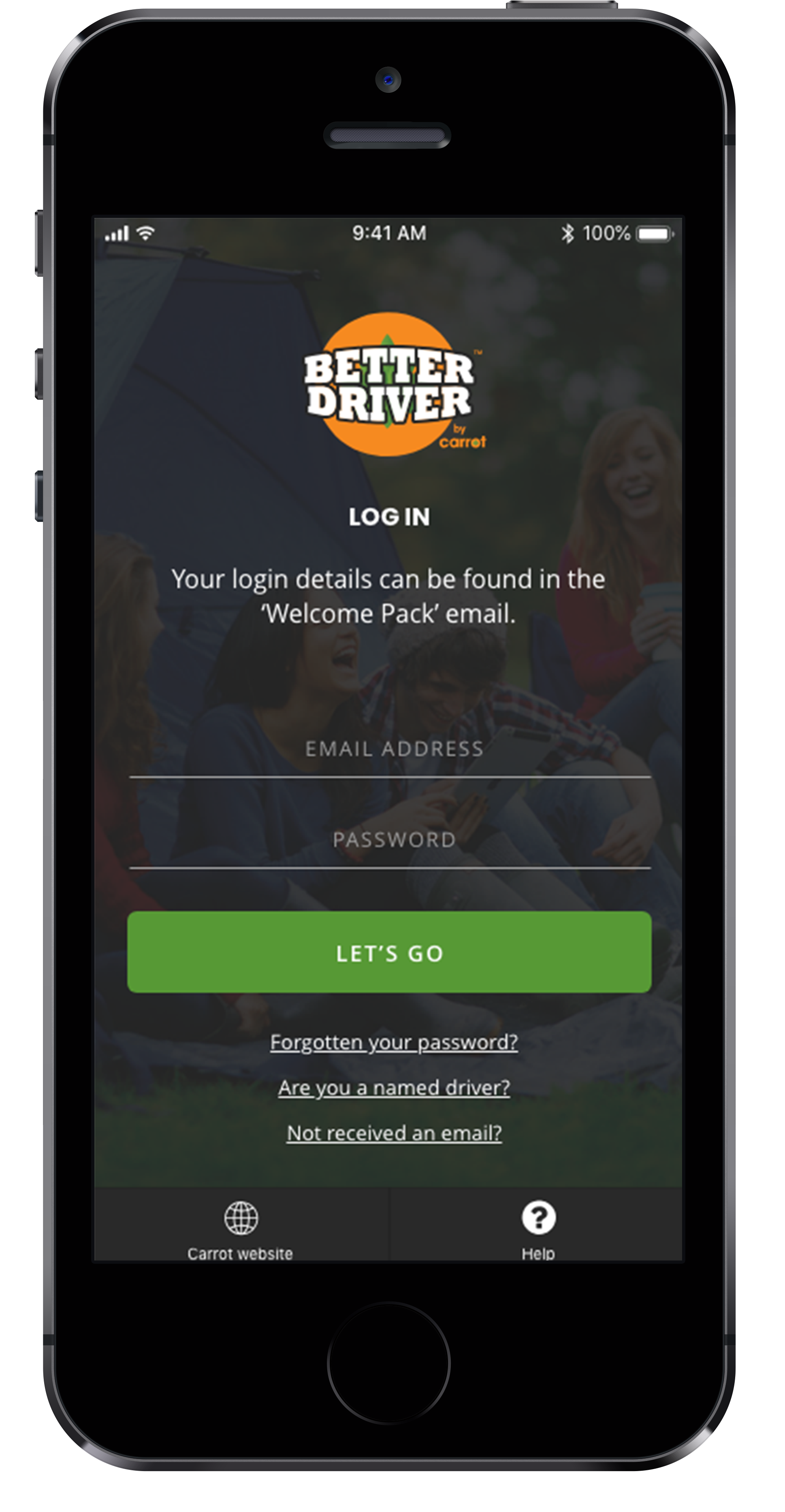
Taking and uploading pictures
After you’ve logged in successfully, you’ll be asked to switch your Bluetooth on and set your location services to ‘always’. It’s important to make sure both location services and Bluetooth are switched on at all times to ensure your Better Driver app records every journey you make in your car.
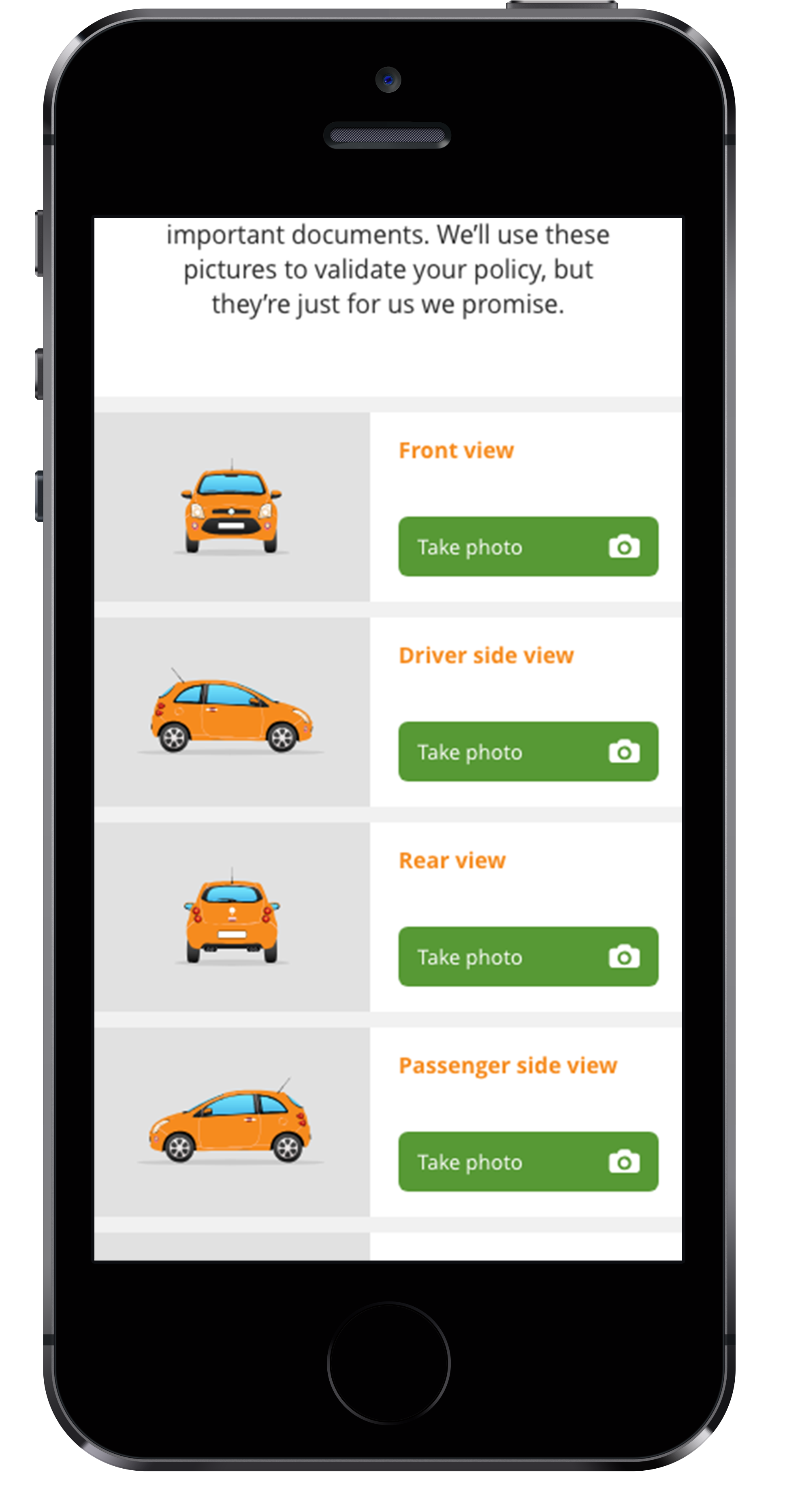
Once you’ve ticked the terms and conditions, you’ll need to upload some pictures of your car, driving licence card and any No Claims Discount proof (e.g a renewal invitation). We also ask for a PDF of your counterpart driving licence. If you need help downloading your counterpart, you can get some help here.
Then, upload your pictures using the ‘Submit Photos’ button within the app.
Pairing the Better Driver app
Now your images have been uploaded successfully, it’s time to pair the app with your vehicle.
You will need to confirm whether your car has native Bluetooth (built in). If you’re unsure whether your car has native Bluetooth, check your car’s user manual for confirmation.
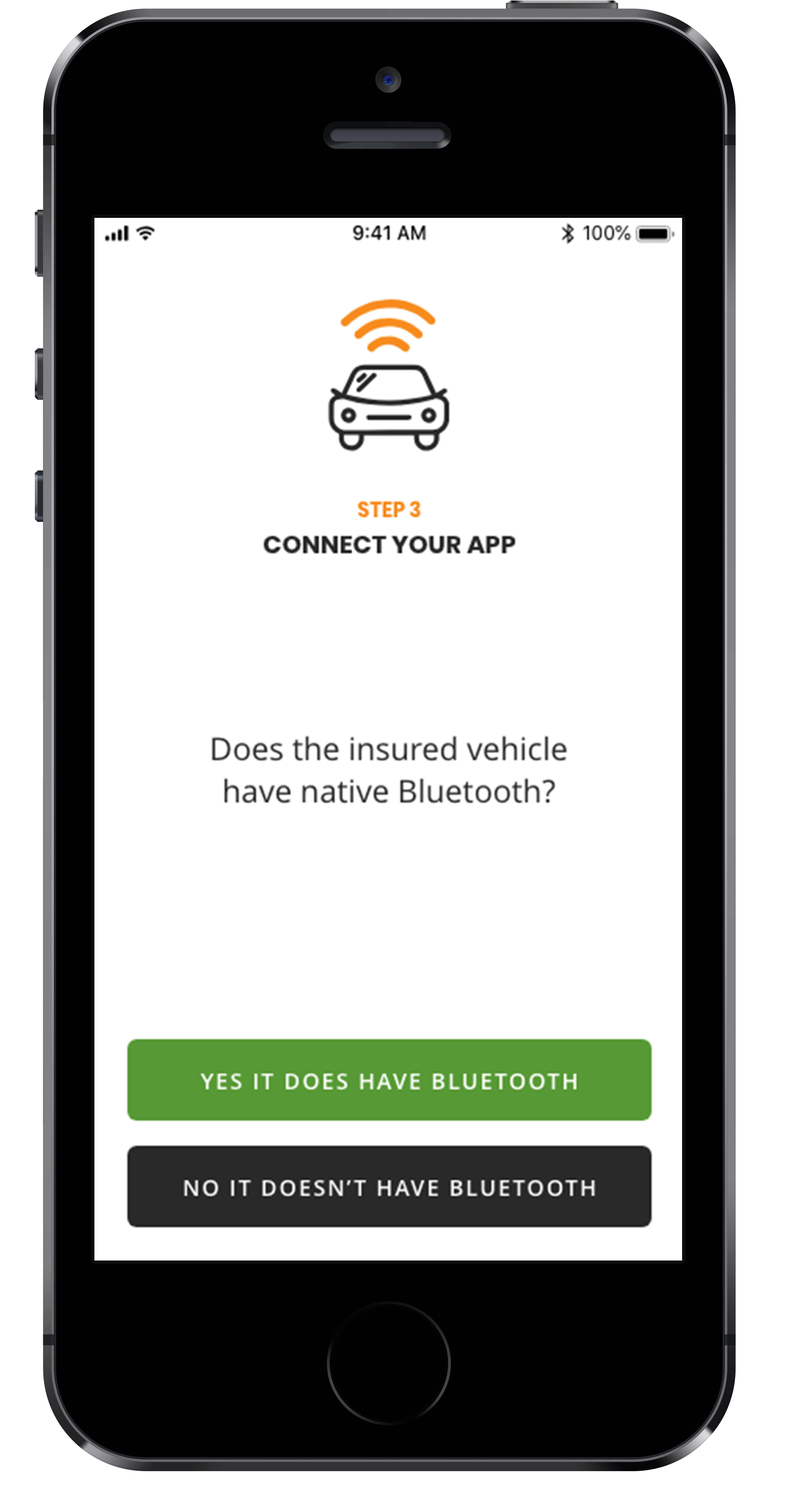
Native Bluetooth
If you know your car has native Bluetooth, click yes and proceed to pairing. Hit ‘Connect My Vehicle’ and choose your car from the available list. Once completed, the app will display a congratulations screen. You’re on the way to earning weekly treats!
Don’t have Bluetooth in your car?
Don’t worry, the Better Driver app will prompt you to order a Carrot Wingman device. You can read more about Wingman here.
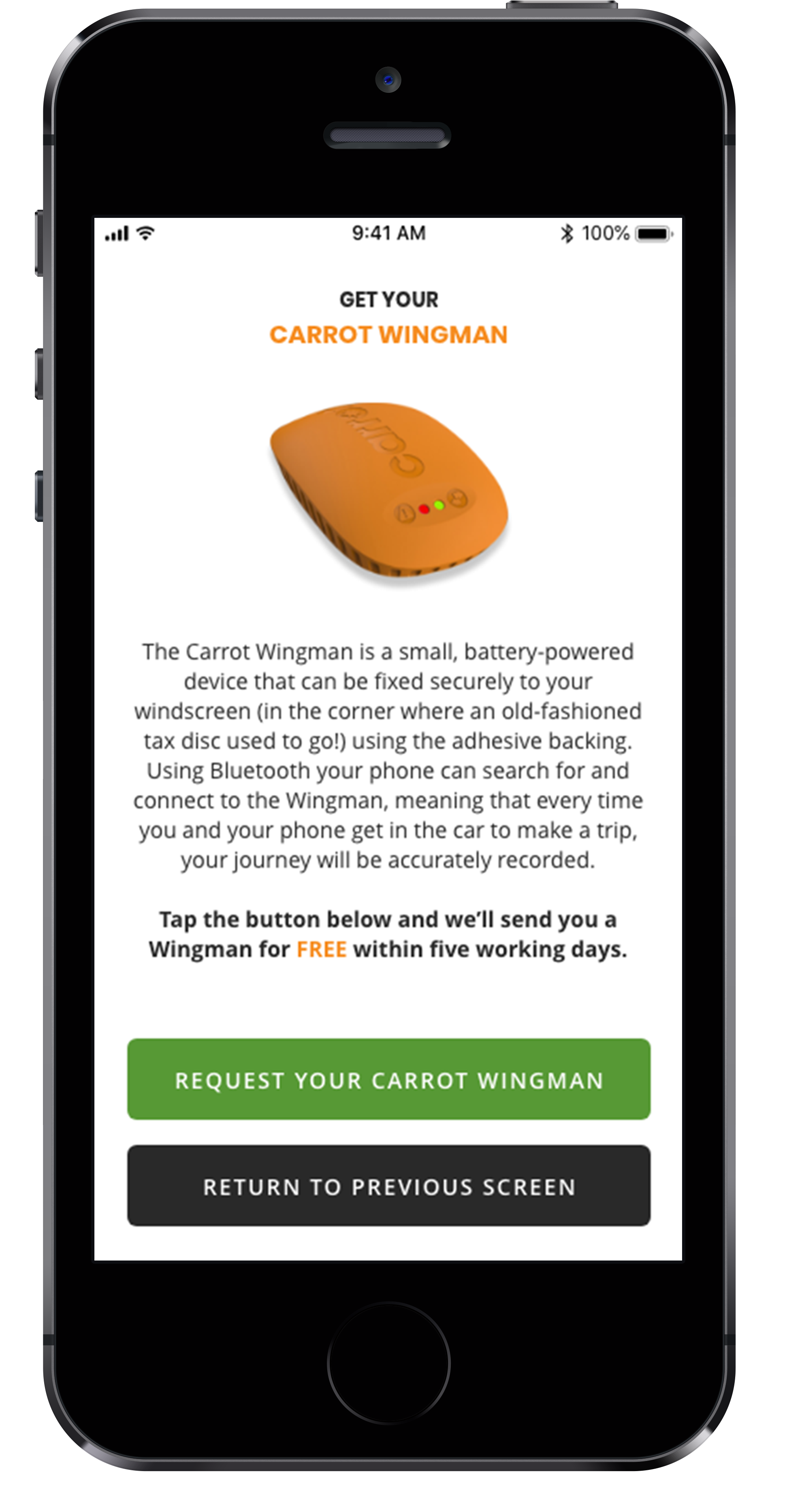
Once you’ve ordered your Wingman, we’ll post it to you within 5 working days. You’ll need to pair the Wingman as soon as you receive it, so you can start earning treats!
Pairing your Wingman
Open your Better Driver app to the ‘Connect My Vehicle’ screen and tap the button.
Your Wingman should have flashing green lights on the top. If it doesn’t, get in touch with us as soon as possible and we will send you a new one.
Follow the instructions on the screen and Wingman will appear on the available list. Click Wingman, then hit ‘Connect My App’ and you’re on your way to earning treats!