How do I check what version of the Better Driver app I have installed?
- Open the app on your phone, click ‘More’ at the bottom and then ‘About this app’
- If your app is showing 4.2.1 (Apple) 3.4.1 (Android) then you’re good to go, if not visit the App Store or the Google Play Store
- Once updated please go back into the app using this link or the one we text to you
- Then follow step one again and check it’s successfully updated
- Get in touch with us on Web Chat during opening hours if you have any problems
Enjoy earning weekly treats for driving safely and don’t forget to open the app each morning before your first journey to allow time for any GPS configurations to take place.
Top tip: If your app isn’t recording once you’ve updated, complete these quick checks to identify what the issue could be:
- You should be logged into the app and it should be paired to your vehicle using your in-car Bluetooth or a Carrot Wingman
- You should have enough available mobile data for the app to run
- Disable any power-saving modes
- Check Bluetooth is on at all times, even when not driving
- Location Services should be set to always and if you are an iOS customer, Precise Location should be activated
- You should regularly open the app and leave it running in the background
If you experience any issues or are still not seeing your journeys after this, please get in touch so we can talk through any additional steps.
What should I see within the app?
Please note the images below may not show the most recent versions numbers.
| Apple phones | Android phones |
|---|---|
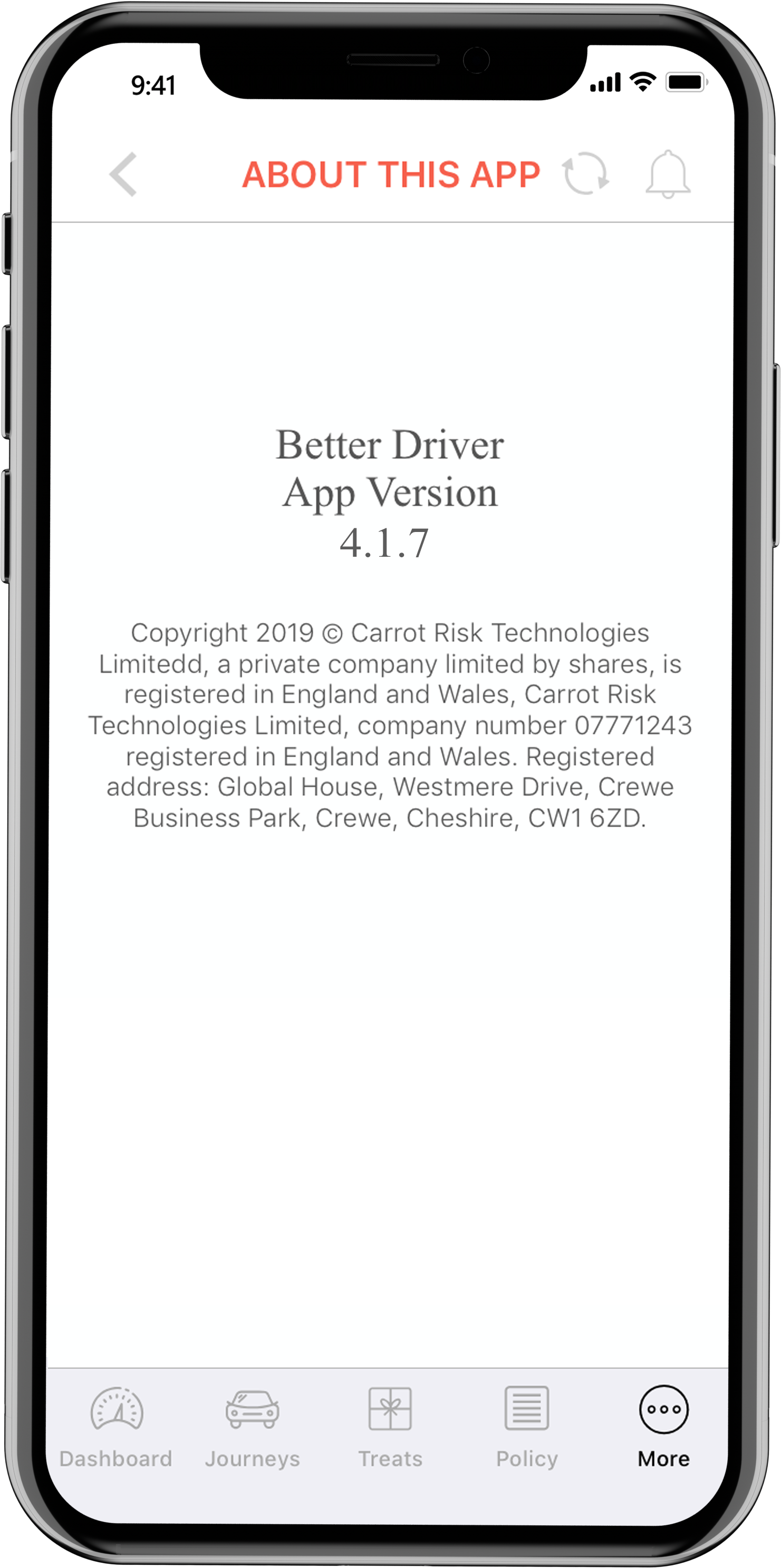 |
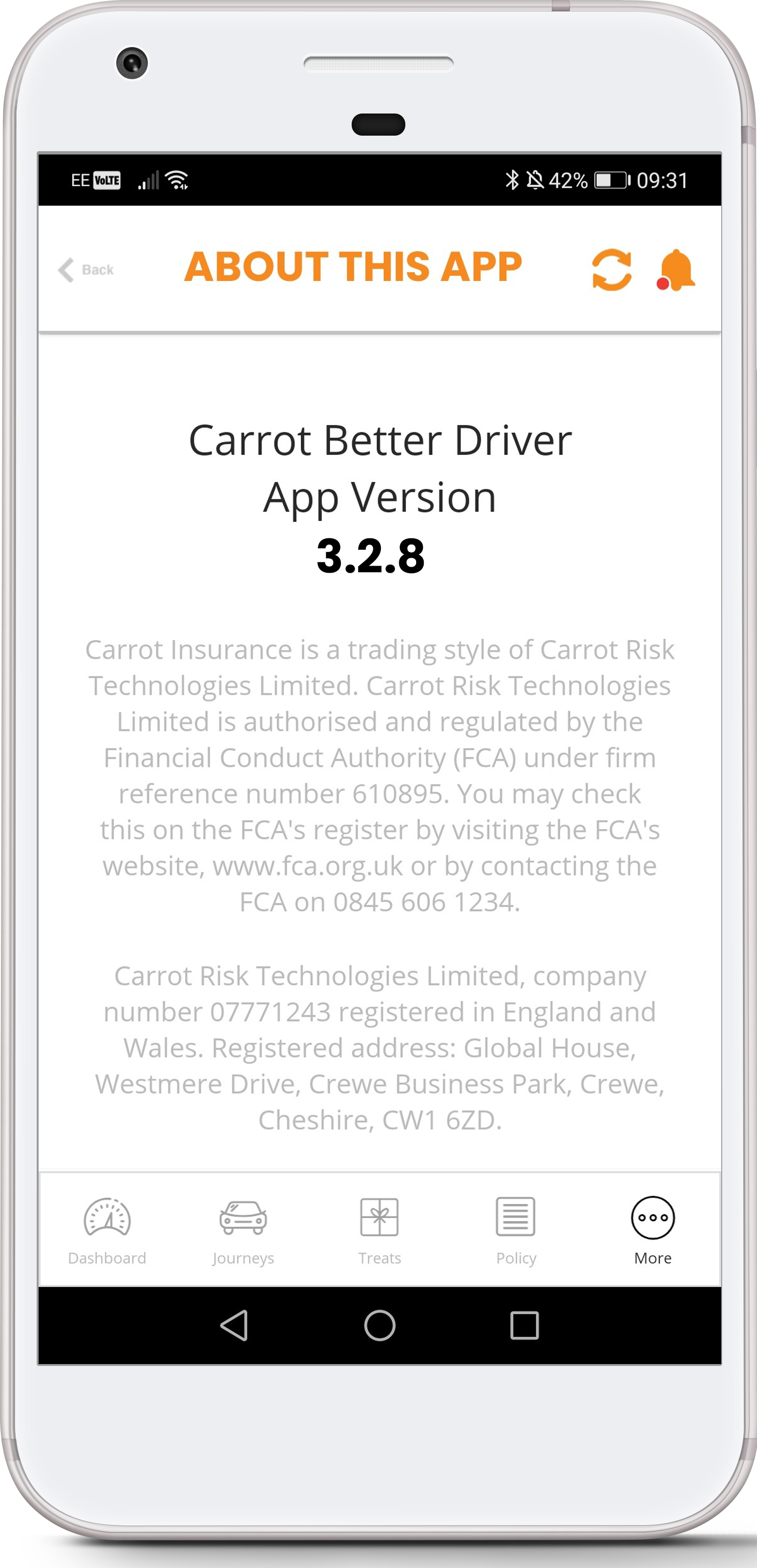 |